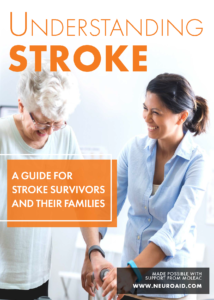with multimedia content |
Downloads
PDF format
Right-click and "Save as..." to save it to your computer
- Connect your Kindle to your computer via a USB cable. After drivers are installed, you can see your Kindle device as a disk drive.
- Navigate to the "documents" folder on your Kindle device.
- Copy your downloaded eBook from its current location on your computer to this "documents" folder on your Kindle device.
- Safely eject the device.